|
I've made my eyes bleed and head hurt by watching (almost) every training tutorial on the merits of After Effects and Premiere...there are things in there that I would use if I was film making rather than clip producing...that's what I do at the moment 10 to 15 seconds of somewhere at sometime that might be of interest to someone... so Photoshop...there is a 'Motion' workspace available for one to take the bat to imagery and beat it into something desirous but as I have over...I can't believe this 25 years of acronym based image bashing in Photoshop ... how can this be as, if I don't look in the mirror, I'm only 26...so I stick with the 'Photography' workspace and add Timeline from the 'Window' drop down menu...then you can save it as a 'New Workspace' with whatever tabs , bells and whistles you like, and that is the workspace you see above...Home, comfy, somewhere to put my feet up and bask in the glow of flaming jpegs.. So I've slung together some timelapses and one bit of slo-mo (60 fps taken down to 25fps) with some more tinkling from Barryvan off of that free music archive site... cobbled up in that comfy Photoshop window that I call home.
0 Comments
It must be getting near Christmas around here because the barking mad stuff has started...I love what they do at Chateaux Trevarez each year..it's usually LEON which of course is NOEL backwards and that's the slant they apply to it. This year we have Alice in Wonderland, okay not really Christmas but fits in with the general celebratory ethos here...What no Boxing Day !!! you bet cha...back to work and no messing so why not adopt Alice as a Christmas theme. I've got to say it really is quite impressive as most of the exhibits are constructed from rolled up corrugated card and papier mache. So here is a selection of photo ramblings from this non festive yuletide festivity.!!! Tech notes..Nikon D750, 50mm f1.8 at between F2 and F3.2 1600 iso hand held a wafty Lightroom mono conversion(could have done it in camera I suppose) and cropped 16 : 9 You may have got the impression that I'm always at the seaside slip sliding, time lapsing and generally trying to not get wet feet...now that's partially true..there is so much material around this quite magnificent coastline to keep me occupied until my eyes really fade and a comfy chair and daytime TV become the mainstay of my waking hours...but there is also a great deal of undiscovered country, especially around where I live in the Parcs d'Armorique in Central Brittany. So above is a selection of my clips off of that Getty images and they all happen to be from this patch of land I have and am grappling nature with for dominance...equal on points at the moment but getting there. So I've linked the above image to the web page and you can roll over and they'll play or click on them and just press play.
Overhauled my new slider as there was far too much play in the auto tracking doohickey but now everything is as tight as tight can be...whether this will blow the stepper motor I'll find out in a few minutes as I'll do a bit of testing...onwards...ever onwards So I've spent a crazy amount of time learning as much as I need to know about Adobe Premiere and After Effects...and then....and then...I realise I can do all I need to do in Photoshop.. DOH!!!!!!
Still it may come in useful at some point...so here is a little set of clips mainly from October from up on the Northern Breton coast, the crop is in a 24 to 9 proportion, you've got to be so careful on the mono conversion as you are dealing with teeny tiny non raw files so if it's blown it's blown but the D750 does a good job on the tonal range EV. Music is from freemusicarchive ..some mad stuff in there but if you kiss enough frogs you'll find a Prince. This is rendered out as an H264 mp4 HQ 1920 x 720 and should look okay as long as you are not trying to stick it onto a 60" monster TV It's been, as ever, a good learning exercise...oh and TFI friday yet again everyone...see you on the other side. Now as well as a lot of video clips I'm doing time lapse, all kinds of subjects, chuck them at the barn door see what sticks...now in the Nikon D750 you have the option of taking a time lapse in the 'old' fangled way of a great run of images which you then cobble together in your favourite programme to produce your clip ...and you can sit back and be aghast at all the faults that pop up..the one above is a case in point...variance in exposures and color balance...all is not lost because there is a programme that sorts this out and I've just downloaded a trial to see how well it does it's called LRT timelapse I'll give it a go in that 5 minute window of nothingness that I'm still trying to find...now back to the D750...it lets you record a timelapse but as a movie, which having peeked into a few forums gets some raw munching folk a weency bit hot under the collar...but for me it's a perfect dovetail joint fit...it allows exposure smoothing, auto iso and all the other doohickey tricks that are tucked away in your D750 menu system and you can shoot in aperture or shutter priority not locking everything down in manual so here is one I made earlier, well yesterday in fact, the very one where the 2 blokes with semi automatics stopped by to say 'Bonjour'... So this was shot in Timelapse Movie mode in aperture priority, auto iso and left to do it's thing...just a waft of levels in Photoshop and ...here is the real kicker..a file size of 6mb not 450 stonking Raw files... Okay first batch of Digital negatives printed out.. only a couple of initial errors...invert and flip.......nitwit.....still I printed onto paper first to check...handy hint for those of you that might want to give this a go.
Negatives are printed onto Permajet Digital transfer film Now I'm printing using a Canon Pixma 9500 mk 111, the printed area being 10 x 6.5 inches centered inside an A4 sheet Now what this will do is enable me to register the negative onto a coated A4 piece of fine art watercolour paper without having to provide registration marks and use an A4 piece of glass, in or out of an A4 frame to keep the negative and paper in close proximity. Easy to scale up to A3 DNT film and do the same kind of thing but I'll stick with the A4 size first The chemicals I'm using are from Jaquard and all the way from the US of A even though I ordered of amazon uk although it did take 12 days to arrive from order date.. So all I need is a bit of UV, I'm sure there is some outside but as it's sheeting rain I think I'll give it a miss until tomorrow... I'll post when the deed is done. Update on the video front for those who have a passing interest. Stuff going on to Getty as I type and also have a lot of clips going on to Pond 5. Getty for the 'exclusive 'stuff and Pond 5 for the not so ....anyway. I seem to have my brain wrapped around what specifications are desirous and am jaunting around Brittany recording all the stuff I've had locked away in my head from these past 3 years. This clip is from this morning's misty sunrise over the village shot over 15 minutes and then reduced to this little clip....Cyanotype chemicals arrived (finally) this morning but the weather looks like it's going to be grey and miserable so codecs and keywords look more likely to be on the menu... TFI Friday out there in Photo land....
|
What's all this then????An unyeilding torrent of Photo babbel full of unconfirmed facts and manufactured photo drivel.. take from it what you like, it won't change the world but may leave you feeling nauseous... Categories
All
|
- Home
- Latest Work
- Bugle Blog
-
Back History
- 2022 >
- 2021 >
- 2019 >
- Les Fleurs
- By the Sea
- Manchester and the Quays
- Bonnets
- Tours de Bretagne
- Vallee des Saintes 2017
- Maison du Fromage
- Metal Men-Portraits from Another Place.
- Solute
- Shadowland
- Tree Line
- des images fixes
- Out to Sea.
- Victoria Baths
- Scout Moor
- Manchester
- Bord de la Mer
- Stockport Market
- Locqueric Bay
- Metropolitan Cathedral Mono
- Glasgow 2014
- Jeux
- Beetle Juice.
- Manchester Wheel
- New Mono 2016- >
- Galleries 2013 >
- Breton Jardin
- Barr Village
- London 2020
- Old Tractor Portraits.
- Road to the Isles
- Crown of Thorns >
- Chateaux Trevarez















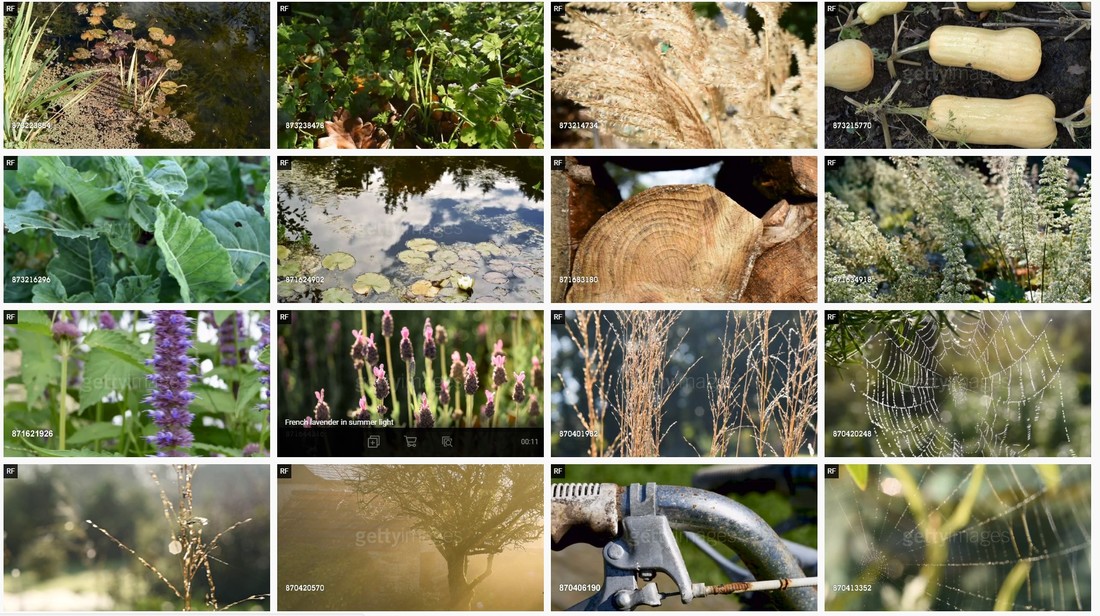


 RSS Feed
RSS Feed